Multi-location stock upload
When uploading stock files over FTP, it is also possible to upload a single stock file that contains stock quantities and prices for multiple locations at once.
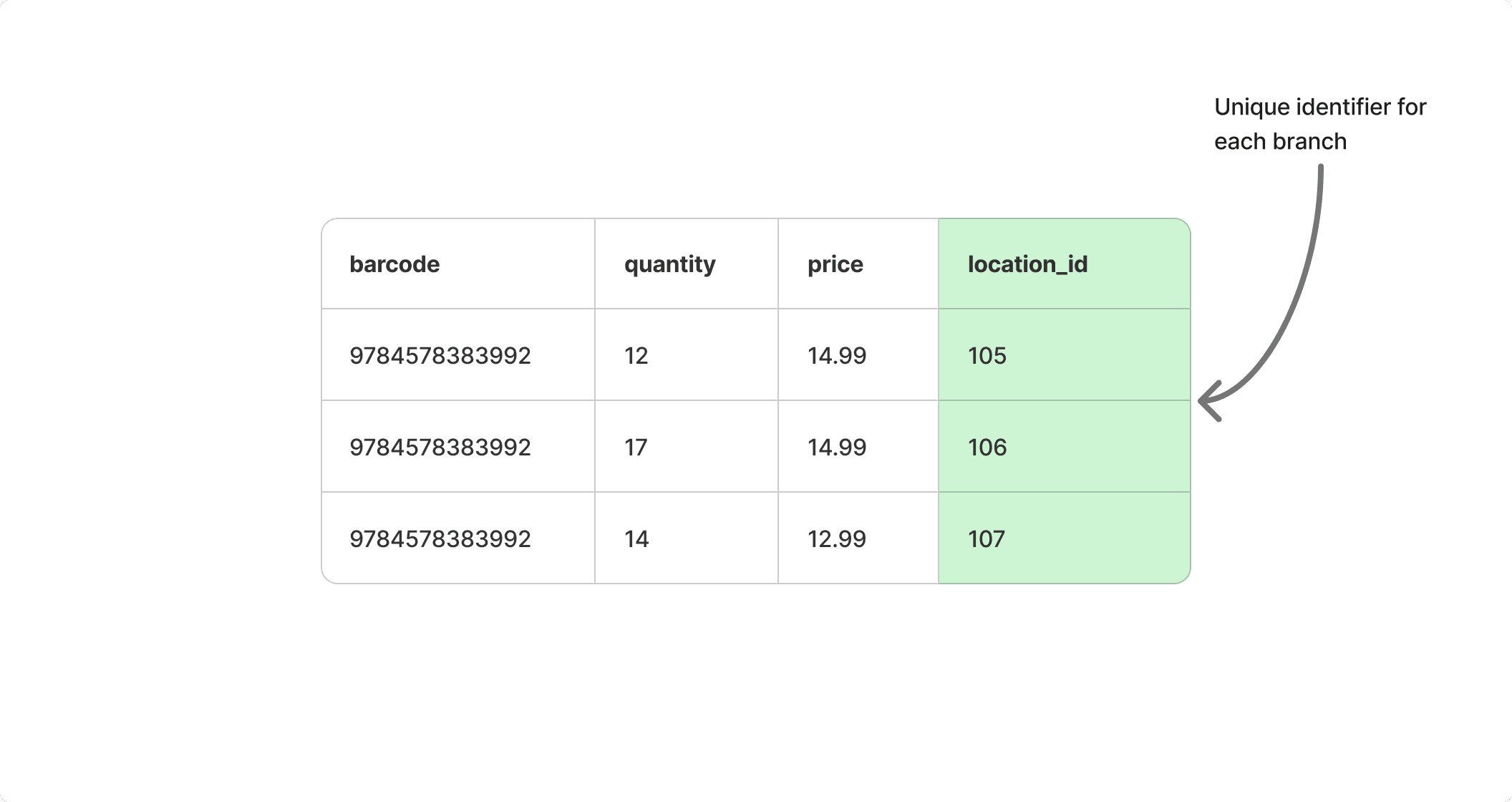
Requirements
- The file must be uploaded over FTP. This format is not supported using the email or HTTP upload methods.
- The file must be a CSV or TSV file. Excel files are not supported at this time.
Setup steps
Your customer success contact will send you FTP credentials for the upload server.
Once you have these, you can set up a scheduled upload that uses the format described here, with an additional column for your internal location/branch reference code.
Finally, let the customer success team know that you have set up the upload, and they will enable the multi-location upload feature for your account. They'll need to know the name of the column that contains your location/branch reference code, and how these map to your locations.
Example:
Field name: location_id
Location codes:
- 105: London St. Pancras
- 106: London Victoria
- 107: Manchester PiccadillyExample file format
Formatted:
| barcode | price | quantity | currency | location_id |
|---|---|---|---|---|
| 9780141383743 | 6.99 | 1 | GBP | 105 |
| 9780141383743 | 6.99 | 4 | GBP | 106 |
| 9781409162988 | 20 | 0 | GBP | 107 |
| 080921 | 29.95 | 1 | GBP | 105 |
| 080922 | 29.95 | 2 | GBP | 105 |
Plain text CSV:
barcode,price,quantity,currency,location_id
9780141383743,6.99,1,GBP,105
9780141383743,6.99,4,GBP,106
9781409162988,20,0,GBP,107