Introduction
Inventory Connect is an easy way to exchange real-time local inventory data.
Our basic integration works by uploading three bits of information about every product available in the shop in a CSV or Excel file to Inventory Connect every 15 minutes: barcode, quantity, price. This can happen via FTP or via HTTP, identifying the shop with a unique upload key.
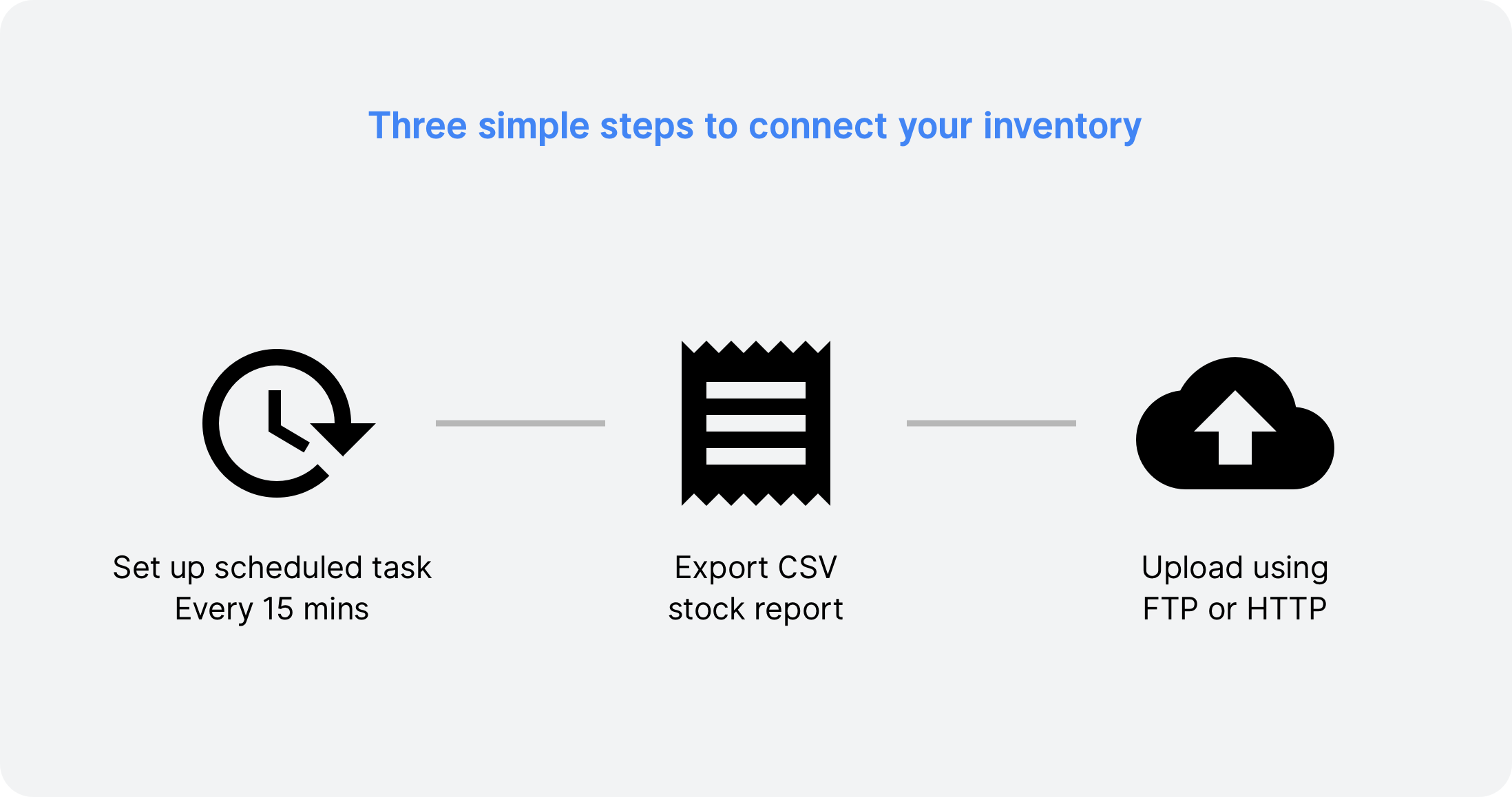
Technical summary
The FTP Gateway is the easiest way to integrate;
Each store location using Inventory Connect gets a unique upload key. With that key, you can sign in to our FTP server and upload the current stock information in the form of a CSV or XLSX file (preferably through a cron job or scheduled task).
Alternatively, you can also upload stock files via our HTTP API.